Kerala PSC Thulasi Login My profile
Contents
1 Kerala PSC Thulasi Login My profile
1.1 Step 1
1.2 Step 2
1.3 Step 3
1.3.1 HOW TO RESET A PASSWORD AND USER ID OF KERALA PSC PROFILE.
Kerala PSC Thulasi Login My profile
Here is step by step on Kerala PSC Thulasi Login My profile
- Visit the official kerala psc login Thulasi official website at ” https://thulasi.psc.kerala.gov.in/thulasi/index.php ” website page

Step 2
- On the homepage you will find a login form, enter your user id and password, then complete the captcha code on the page.
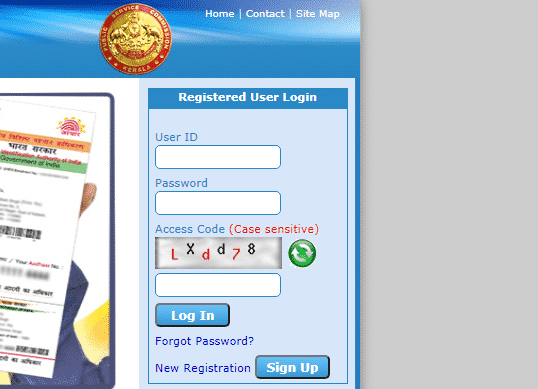
Step 3
- Select the login button to access your Kerala Psc profile. On the page, check for different tab such as my profile, my application, confirmation, etc. Select the service you wish to use for the page then log out once done.
HOW TO RESET A PASSWORD AND USER ID OF KERALA PSC PROFILE.
If you forgotten you login password, you can reset your password.
Click the “Forgot password?” link in the registration page and provide your UserID, Date of Birth,etc that you have already given during registration and the ID No of this Unique ID.
To reset a user ID you must make a telephonic call to the Help Desk number provided in the main page and give your details as asked by the person attending your call.



Comments
Post a Comment